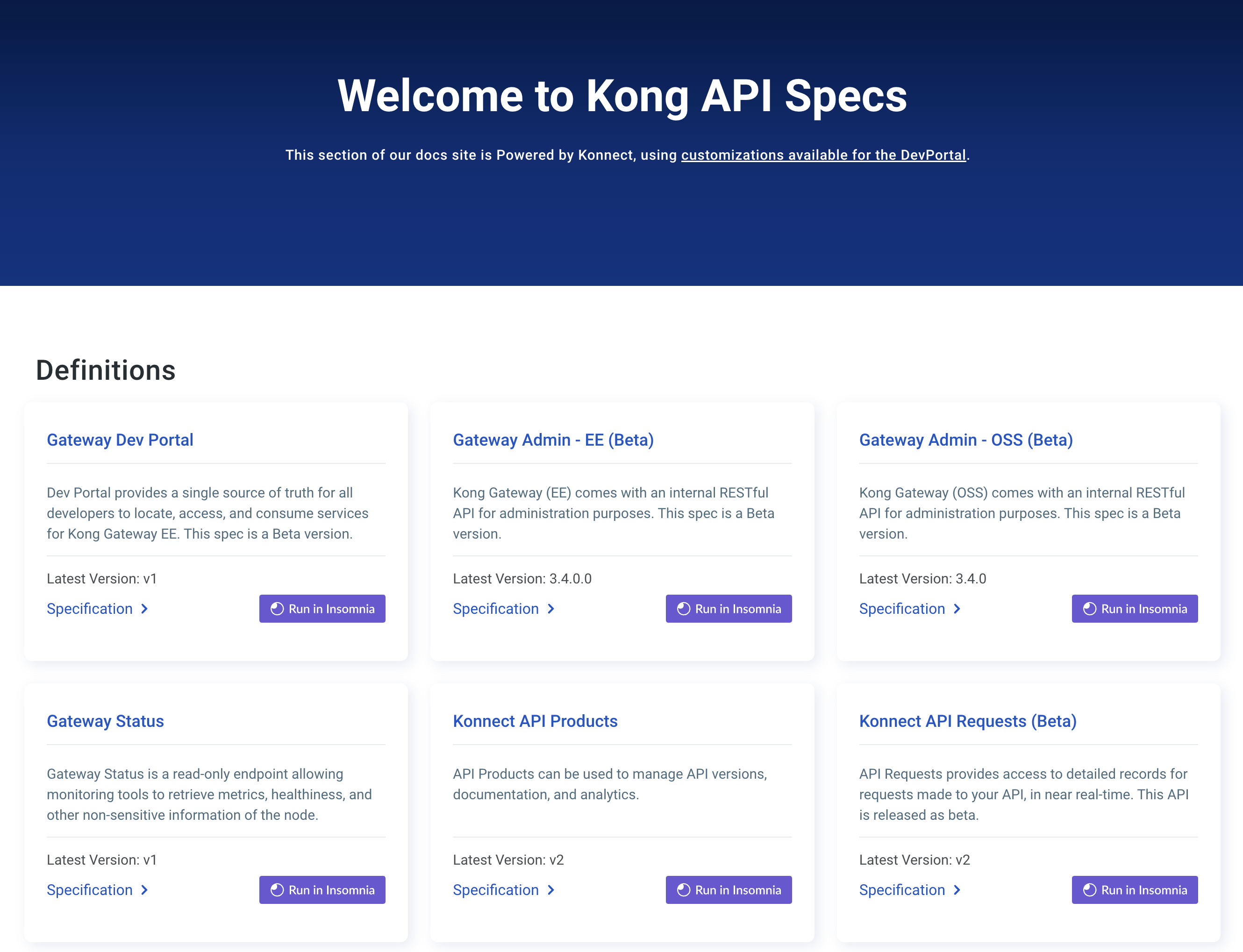このページは、まだ日本語ではご利用いただけません。翻訳中です。
Editing or deleting a custom plugin's schema
The workflow for updating an in-use custom plugin depends on whether you need to update the schema:
-
No change to plugin schema: Editing a custom plugin’s logic without altering its schema won’t cause the control plane to go out of sync with the data planes.
In this situation, you only need to make sure that each data plane node has the correct logic. The schema on the control plane doesn’t need to be updated.
-
Changes to plugin schema: If there are changes required in the plugin schema, you must update both the schema in Konnect and the plugin code itself on each data plane node.
-
Deleting a plugin and its schema: If you need to completely remove the plugin from your control plane, you must remove all existing plugin configurations of this entity, then remove the schema from the control plane and all plugin files from the data plane nodes.
There is no built-in versioning for custom plugins.
If you need to version a schema (that is, maintain two or more similar copies of a custom plugin),
upload it as a new custom plugin and add a version identifier to the name.
For example, if your original plugin is named delay, you can name the new version delay-v2.
Updating a custom plugin
How the Konnect platform reads configuration
When a schema file is updated in Konnect, the Konnect platform doesn’t trigger payload reconciliation automatically.
This means that if you don’t make any configuration changes in the control plane, such as adding, modifying, or deleting a Kong Gateway entity, the data plane nodes won’t receive a payload update, and won’t use the updated schema.
When pushing changes to the control plane, the payload reconciliation only affects data plane nodes if an instance of the plugin that uses the updated schema has its configuration changed.
Since plugin configurations are stored as JSON blobs, a schema change alone doesn’t impact the plugin configuration. However, if an instance of this plugin is also updated, the new schema affects how any new plugin configuration is represented.
In summary:
-
Uploading a custom plugin schema adds a new configurable object to the Konnect Plugin Hub, both as a tile in the UI, and an API endpoint.
-
Modifying the schema itself does not trigger payload updates to data plane nodes.
-
The new tile or endpoint added by the schema lets you create plugin configurations. If you create a plugin configuration in this way, it triggers a payload reconciliation with the data plane nodes.
Custom plugin update path
When you need to make plugin changes, we recommend updating the schema in Konnect first, and then on the data plane nodes:
- Start a migration/maintenance window.
- Update the plugin schema in Konnect.
-
(Optional) Update the configuration for existing plugin instances.
Based on the nature of the schema updates, you might need this optional step after updating the schema in Konnect to make sure that any existing plugin entities are updated before the schemas are changed in the data plane nodes.
- Update the plugin schema on each data plane node.
- Stop the migration/maintenance window.
Important: In cases where a breaking change is made to the schema, we do not recommend updating data plane nodes first. The change will affect each data plane node as soon as the node receives its first payload. This will happen even if there are no changes in the control plane for existing or new plugins using the updated schema.
See the following table for a comparison of possible changes and upgrade paths, in the case of a configuration parameter change in a custom plugin’s schema.
Legend:
Based on the steps defined above and your specific use case, you have to take one of the following paths:
- Short path: Follow steps 1 → 2 → 4 → 5, skipping step 3.
- Long path: Follow steps 1 → 2 → 3 → 4 → 5
- CP/DP sync required: 1 → 2 → Optionally 3, if the updated parameter is in use → 4 → 5
| Required Default | Required Non-default | Non-required Default | Non-required Non-default | |
|---|---|---|---|---|
| Configuration parameter added | Short | Long | Short | Short |
| Configuration parameter removed | Long | CP/DP sync required | Long | Long |
| Configuration parameter’s data type changed | CP/DP sync required | CP/DP sync required | CP/DP sync required | CP/DP sync required |
Note: If the path requires a sync, that means the change doesn’t disrupt existing proxy functionality, but does cause temporary
Out of Syncstates until both the configured plugins and the data plane nodes are updated with the new schemas.
Adding or deleting fields
When new fields are introduced in a schema without default values and aren’t marked as required, a payload update won’t disrupt data plane payload validation. This means that even if new plugins are added or existing ones are updated, the data plane will stay in sync because null fields are gracefully handled and ignored.
Here’s an example of a non-breaking change to a schema. This snippet adds a non-required
new_ttl configuration parameter without a default value, and a response
header that references an existing typedef:
{
new_ttl = {
type = "integer",
gt = 0,
}
},
{
new_response_header = typedefs.header_name
},
Similar to adding fields, when not-required fields are deleted, it doesn’t break the data plane - even when a plugin is created or updated. The data plane will only raise an error when a required field is removed and a payload update is triggered:
2023/09/01 07:14:26 [error] 2308#0: *160 [lua] data_plane.lua:244: [clustering] unable to update running config: bad config received from control plane in 'plugins':
- in entry 1 of 'plugins':
in 'config':
in 'ttl': required field missing, context: ngx.timer
Make changes to custom plugin schemas in Konnect
To make any changes to a custom plugin schema, you need to access the Add Plugin page in Gateway Manager, or use the API:
Then, upload the updated schema file to each data plane node.
Delete custom plugin schemas from Konnect
To delete a custom plugin schema, you must delete all of its existing configuration entities first:
Finally, delete the plugin from each data plane node by going into each node’s filesystem and removing the plugin’s files.